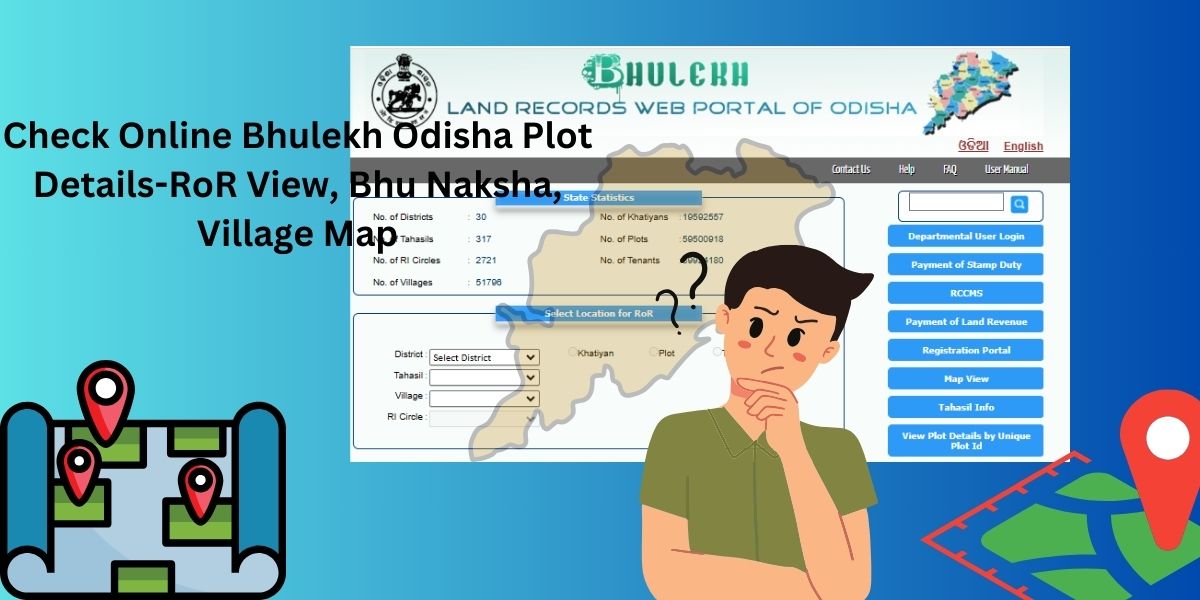Bhulekh Odisha is one of the official portals run by the Government of Odisha which focuses on online provision of various information such as land records, maps, and documents among many other pieces of land-related data, directly into the hands of the citizens within their homes; saving time instead of having to queue in any government offices and hopefully to curtail disputes emanating from issues involving land holdings, corruption and fraud.
How to check Bhulekh Odisha Plot Details-RoR View by Khatiyan Number?

- To access your land information online, proceed to the website Bhulekh Odisha available at https://bhulekh.ori.nic.in/.
- Now click Select Location for RoR. Select District, Tehsil, Village, and RI Circle there as applicable.

- The details of selecting them have to be done only in Odia.
- There will not be options to choose that in English or any other languages.
- Now it is time for you to come across three such options-Khatiyan, Plot, and Tenant.
- The Khatiyan number can check land records online.
- You should first of all select Khatiyan.
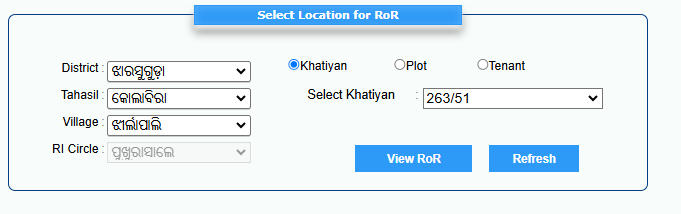
- Then enter the Khatiyan number.
- You have to view ROR under this. On clicking you would get a new page in front of you
- There your land record will come regarding your plot.
Read About: MBOCWW Advantages, Eligibility For Online & Offline Apply Process
How to check RoR View with land/plot number?
Online land checking with plot number steps:
- After visiting the home page of the Bhulekh Odisha portal(https://bhulekh.ori.nic.in/), you must proceed to the Select Location for RoR option.
- You are now required to choose your village, tehsil, and district.
- Select the Plot option, enter your plot number into the “Select Plot No” field, then click “View ROR.”
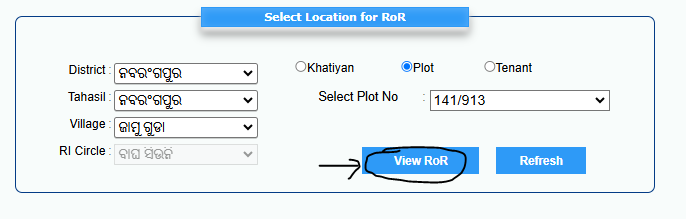
- Your land record is going to appear.

- Additionally, you have the option to download this record and print it off.
Read About: What is the Kalia Yojana/Scheme? Know its Benefits And Process to Apply
How to check land records via tenant number?
To view land records online in Odisha with a tenant number, click on Bhulekh Odisha a then follow the steps:

- On the homepage go to “Select Location for RoR.”
- Here, select your district, tehsil, and village.
- Then click the “Tenant” option, enter the tenant number, and click “View RoR”. It will show the full land record with that tenant.
Services offered by the official (bhulekh.ori.nic.in) Odisha Bhulekh portal in 2024-25
This Odisha Bhulekh portal (https://bhulekh.ori.nic.in/) facilitates all the services to its citizens, providing access to easy information about land. The important services are enumerated as follows.
- Record of Rights: View land ownership records.
- Land Map: Find detailed land maps.
- Plot Details: Search specific information of a plot.
- Tehsil Information: View administrative division.
- Stamp Duty: Online payment.
- Land Revenue: Pay land revenue electronically.
- Land Registration Portal: This is the registration portal.
- RCCMS: This is the Revenue Court Case Monitoring System.
- Departmental User Login: It is a secure login for users.
Read About: Pradhan Mantri Rozgar Yojana
How to Check online Bhu Naksha Odisha on bhulekh.ori.nic.in Portal?
Bhulekh MAP View or Bhu-Naksha the land map of your land by following the steps below.
- To view the land map at the Bhulekh Odisha portal, access its official website at https://bhunakshaodisha.nic.in/.
- Then, from the home page, click the Map View button, where you have to choose your district and click the submit button.
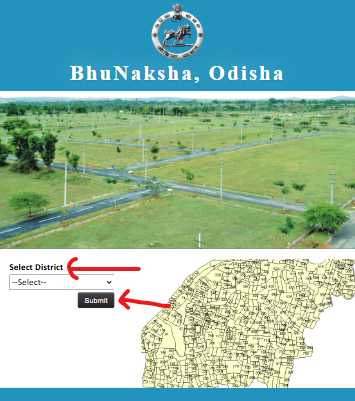
- In this, you have to select your district, Tehsil, RI, Village, and sheet number in the location column.
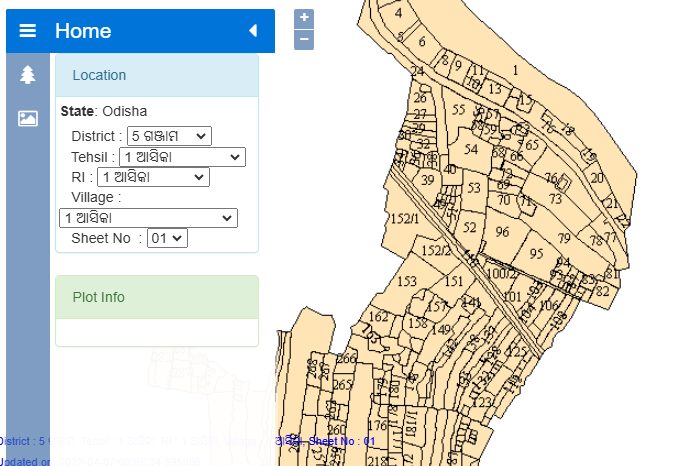
- Then select your plot number on the map, and all of the details regarding your plot will be shown on Plot Info.
- In this way, by following the above steps, you can see your land record in Bhulekh Odisha.
Read About: Pradhan Mantri Awas Yojana Apply Online
How to check tehsil information on Bhulekh Odisha bhulekh.ori.nic.in?
To search for Tehsil (Tahasil) online details through the Bhulekh Odisha portal, please follow these instructions:
- Visit the official Bhulekh Odisha website: https://bhulekh.ori.nic.in/
- Click on “Tahasil Info” on the homepage.

- Select your district and tehsil.
- Click the blue “Go” button.

- Information on the Tehsil will be presented.
Bhulekh Odisha Application Fees for All People
| Service | Fee | Breakdown |
| Application Processing | 30₹ | User cost and government fees |
| Printing | 10₹ | Printing charges |
| Certificate Issuance | 10₹ | Certificate output charges |
| Kiosk Operator Service Charge | 8₹ | Kiosk operator service charges |
| Scanning | 5₹ | Scanning charges |
| DEGs (District e-Governance) | 2₹ | DEGs charges |
Method for Online Payment of Land Revenue e-Pauti (ଇ-ପାଉତି)
You will have to visit Bhulekh Odisha’s website at https://bhulekh.ori.nic.in/ for payment of land revenue and can check by below steps:
- Click on the option of Payment of Land Revenue from its homepage.
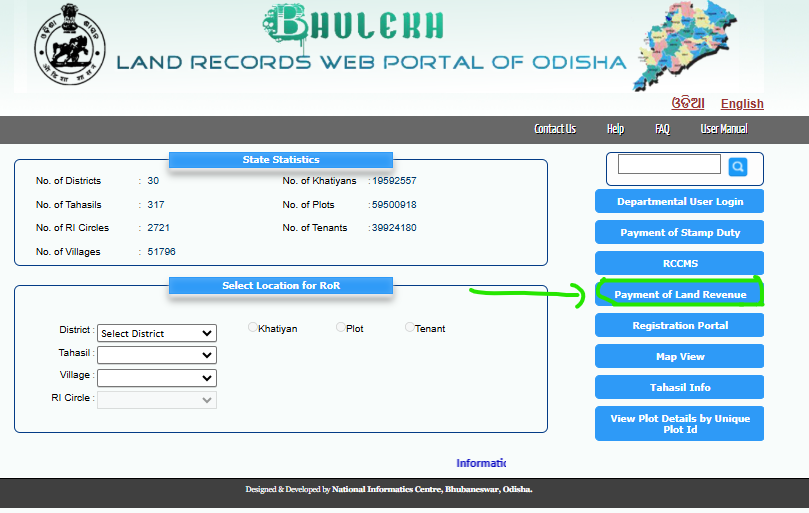
- You will have to click on this Pay Land Revenue.
- As soon as you do that, you will get the form of the ONLINE LAND REVENUE PAYMENT.

- You will have to fill in the following Financial Year, District, Tehsil, Village, and Khata No.
- Then the details of Tenants Name and Total Area will be filled automatically.
- Then fill up the Demand Details form in rupees.
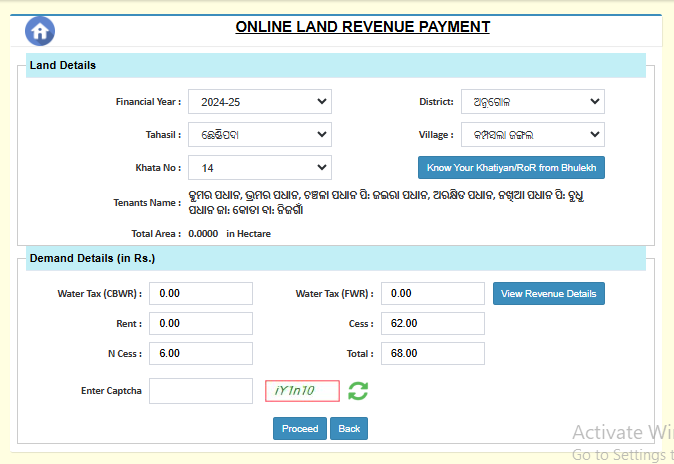
- Then click Proceed after filling the Captcha.
- Now you have to pay the pending land revenue through credit card, debit card, net banking or UPI.
How can one get the status of a pending case in Bhulekh Odisha Online?
To get the status of a pending case on Bhulekh Odisha:
- Go to the official Bhulekh Odisha portal at https://bhulekh.ori.nic.in.
- Once one gets to the home page, click RCCMS.
- Then, the RCCMS page will open for you as well as the Case Status option.
- The Cause List form will then appear, where you have to choose the court type, case type, court name, and case number. Finally, click the view case list button.
Online Bhulekh Odisha Portal Benefits
Citizens can avail many benefits such as view land record online, will help in promoting the concept of e-governance, saves time and energy by not going from one place to another for seeing the records of land, and provides authentic and latest records of lands, which will minimize the scope for the disputes of the lands. The tehsil-related information can also be found on the portal.
Documents required to View Land Records of Bhulekh Odisha Plot Details
Such documents required for viewing land records. You are required to produce the following documents for viewing your land records on the Bhulekh Odisha portal:
- Property Title Documents Tax/Legaan payment receipt
- Encumbrance Certificate
- Income Certificate
- Aadhar card
- Ration card
- Voter ID Driving License, etc.
Contact information
| Contact Person/Department | Details |
| Director, Land Records & Survey | Phone: 0671-2509582 (10:00 AM to 5:30 PM, Working Days) |
| Revenue Minister Helpline | Toll-Free: 18001218242 (10:00 AM to 5:30 PM, Working Days) |
Conclusion
The bhulekh odisha portal, which can be accessed at https://bhulekh.ori.nic.in/, provides access to land-related information in Odisha. It offers a wide range of services, from online payment of land revenue and stamp duty to accessing property records (RoR), maps, and plot data. By making land information accessible from the comfort of one’s home, the site aims to increase transparency, reduce corruption, and save the time of residents. It also has a Revenue Court Case Monitoring System (RCCMS) for tracking the statuses of cases.
FAQs
What exactly is Bhulekh Odisha?
Bhulekh Odisha is a term that represents the official land records and corresponding data website maintained by the state of Odisha. Through Bhulekh Odisha, people can obtain internet access to maps, records, and documents related to land.
How do I check my land record (RoR) in Bhulekh, Odisha?
You should visit the Bhulekh Odisha website and select the “Select Location for RoR,” then pick your Odia villages, districts, tehsils, and RI circles. Once you select Khatiyan, Plot, or Tenant, click on “View RoR” after entering the correct number.
What services does the Bhulekh Odisha website provide?
Features of the portal include viewing land records (RoR), land maps, plot data, tehsil information, online stamp duty payment, land revenue payment, land registration, and a Revenue Court Case Monitoring System (RCCMS).
How can I make an online land revenue payment by using Bhulekh Odisha bhulekh.ori.nic.in Portal?
When on the Bhulekh Odisha website, under “Payment of Land Revenue”, you will fill in the information needed: Financial Year, District, Tehsil, Village, Khata No. Then one of the offered online payment systems will be picked from credit/debit card to net banking/ UPI:
What documentation is required to view ROR, Bhulekh Odisha’s land records?
Property title documents, tax/Lagaan payment receipts, encumbrance certificates, income certificates, Aadhaar cards, ration cards, voter ID cards, or driver’s license can be helpful with related procedures or if you are visiting a physical office, even though the portal allows online access.