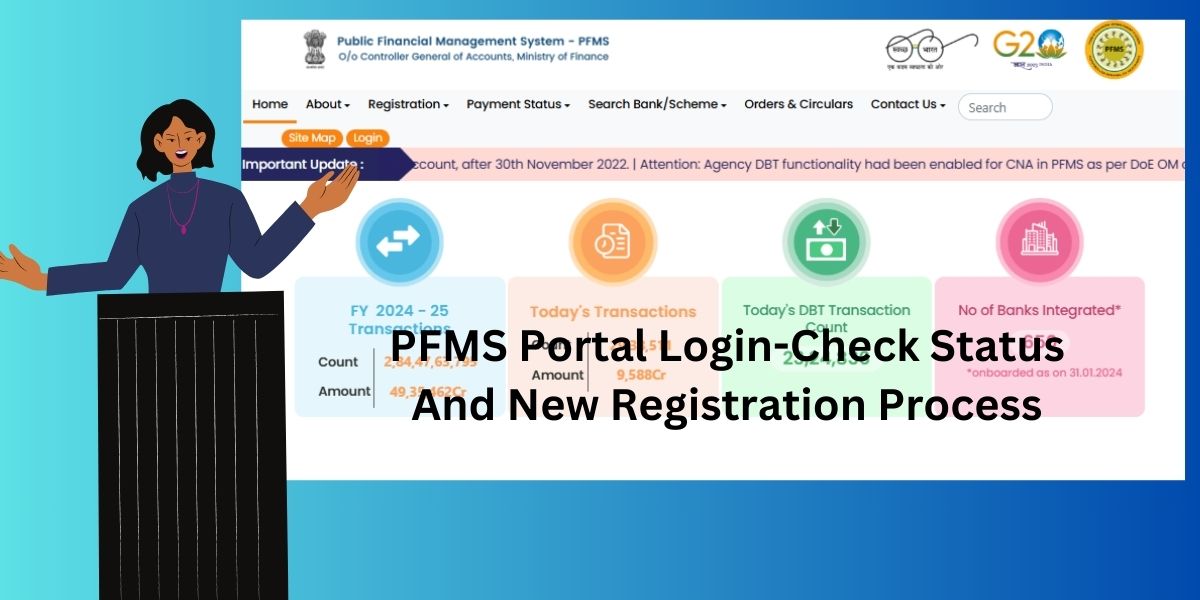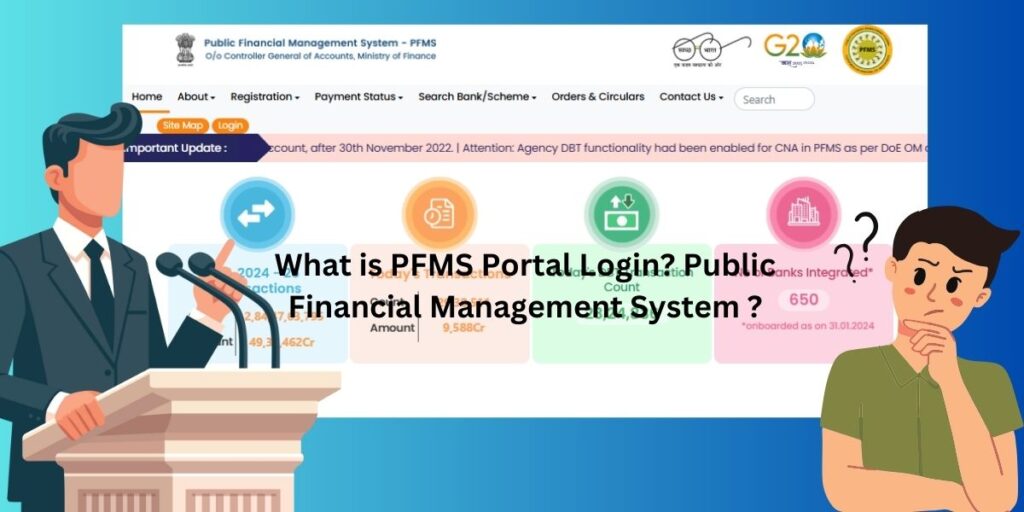The PFMS portal, or Public Financial Management System, was introduced by the Government of India for students, where they can get access to various government programs and scholarships. The platform allows the candidate to apply for the various programs. The PFMS login facilitates the monitoring of government organisations, staff, and students regarding the benefits of programs.
Thepfms portal login ensures transparency in the transfer of amount in the beneficiary amount and reduces the chances of fraud. In this article, we will learn more about the PFMS portal, its login, etc.
What is the PFMS Portal Login?
The government of India launched a platform named the Public Financial Management System or PFMS. The aim of the platforms is to ease the electronic distribution of the amount to the beneficiary. The PFMS portal also allows the beneficiaries to track the status of their payment. The portal helps those applicants who are unable to get their benefits on time.
The CGS (Controller of General Accounts) developed the application under the expenditure department for the Indian Finance Ministry. The PFMS is an online payment network for bank accounts under the DBT scheme. Many banks have started DBT systems for transferring funds via PFMS for the government scheme beneficiaries.
PFMS login Process
The registered agencies can login to the PFMS portal by following the steps below:
- Go to the PFMS official website.
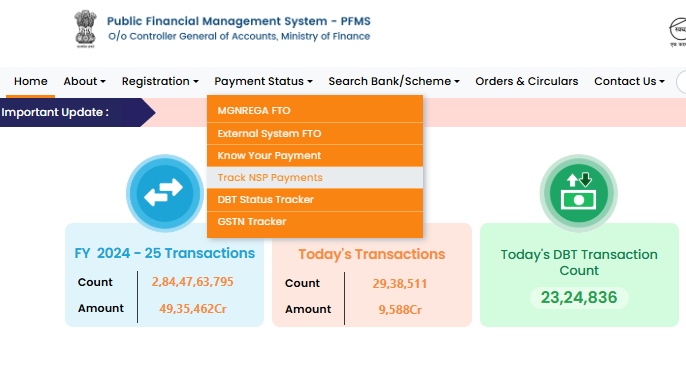
- Press the “Login” option on the screen.
- Now, you need to choose the financial year from the dropdown menu.
- In the provided space, enter the username and password.
- Press the “login” option to enter the portal and start using the services.
Read Also: Gujarat Bhulekh Check Land Records | PM Kisan Status Check 2025
New user registration process at PFMS
PFMS login is only available to registered users, so it is important to register yourself before logging in. The students or beneficiaries are not allowed to log in to the PFMS directly. The login option is available for the agencies, government departments, and authorised people. If you are eligible to login to the portal, you need to register yourself first by following the steps below:
- Go to the official page of PFMS https://pfms.nic.in/Users/LoginDetails/NewLayoutLogin.aspx
- Press the ” New user registration form” option, and the form will start to download on the screen.
- Fill the form with the correct details and get approved by the authorities.
- Attack all the required documents and submit the form to the office of the Controller General of Accounts, PFMS.
How to Check the NSP Payment Status?
The PFMS website enables candidates who have submitted applications for NSP scholarships or centrally supported scholarship schemes to track the status of their payments. Students can track the status without logging into the portal by following the instructions below.
- Step 1: Visit the PFMS official website at https://pfms.nic.in/Users/LoginDetails/NewLayoutLogin.aspx

- Step 2: Now, press the option “track NSP payments.”
- Step 3: Enter all the required details, including application ID, account number, and bank name.

- Step 4: Enter the captcha code on the screen and press the “search” button.
- You will get the PFMS payment status on the screen.
How to track my other scholarship payment status?
By following these simple procedures, applicants can get the status of other scholarships.
Step 1: The applicants should visit the PFMS website.
Step 2: After filling the required details, they should tick “send OPT on registered mobile no.”
How to recover a password on the PFMS portal?
When creating an account on the pfms portal login, a user must include the correct email address and mobile number. Here is the way to retrieve or recover a lost password:
Step 1: Go to the PFMS login page using any browser..
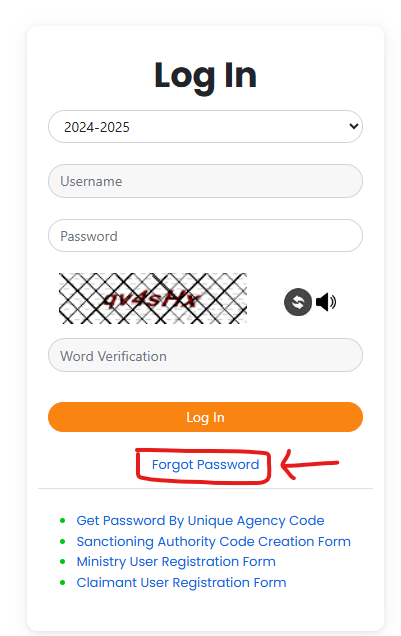
Step 2: Click on the “Forgot password” option.
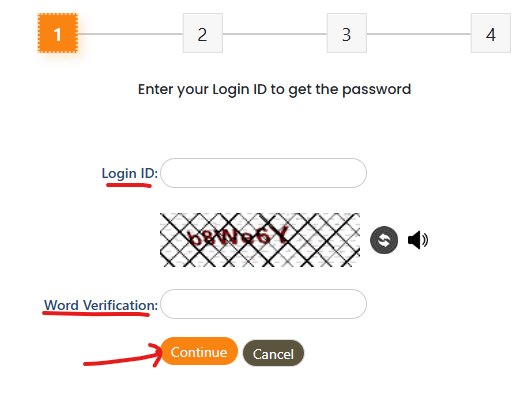
Step 3: Here, you need to enter the Email ID or Login ID.
Step 4: If you use a login ID, click on the “verify login ID” for verification purposes.
Step 5: If you wish to use an Email ID, you need to enter the Email ID and press “Get OTP”.
Step 6: You will receive an email containing OTP. Enter the OTP in the provided space.
Step 7: Decode the captcha and click “continue”.
Step 8: After verification, the login ID and password will be mailed to your registered email ID. You can use the credentials for the PFMS login.
PFMS Contact Details
If you have any queries regarding the PFMS login, application tracking, etc. You can contact the office of the Controller General of Accounts.
Address –
O/o Controller General of Accounts
Ministry of Finance, Department of Expenditure
Public Financial Management System – PFMS
3rd and 4th Floor, Shivaji Stadium Annexe
Connaught Place, Shaheed Bhagat Singh Marg
New Delhi – 110001
Contact no – 011- 233343860
Email ID – helpdesk-pfms@gov.in
Importance of PFMS in Government Schemes
PFMS plays crucial role in the implementation of government schemes by ensuring transparency, effecting direct payment and helping in achieving the objective of timely delivery of benefits to targeted users/organizations. PFMS facilitates implementation of DBT, stopping the delays, blockages and siphoning off by intermediaries, and results in prompt reaching of benefits directly to citizens account. Software enables government agencies to track funds on a real-time basis and ensure optimal use of resources, thereby ensuring the success of welfare programs. Additionally,pfms portal login offers important information and fiscal reports to guide policymakers into more effectively planning and budgeting for future schemes. Thus, PFMS further enhances overall credibility and effectiveness of the government welfare programs.
Future Enhancements in PFMS Portal
PFMS has already changed the manner in which government money is managed and disbursed, but further technological improvements to come promise that it will become even more effective in years ahead. The feature paradigms for the pfms portal login could be “automation”, “integration” and “user-friendly. Innovative facilities like AI-based analytics, blockchain for fund tracking and mobile-first usage can be employed to enhance transparency and accountability. Furthermore, the attempt will be to increase PFMS coverage for more schemes, achieve real time grievance redressal through mobile, and introduce multilingual support so as to make it accessible across India. Advanced data security controls and biometric logins might also be added to the system in order to protect end-user’s privacy. Not only would such changes facilitate financial transactions for the government departments, they would also enable beneficiaries –especially students and the rural population– to be able to monitor and access their entitlements in a more convenient manner.
Advantages of PFMS Portal Login
Quick and efficient The main benefit of using the portal is that it is quick to use.
You can get several benefits using PFMS Portal Login for government officials, implementing agencies, students and the beneficiaries. It ensures sound financial management of several programmes by offering a safe, transparent platform. Below are the key benefits:
- Transparency in Transactions
- Each payment done through the portal is digitally recorded, minimizing risk of corruption and fund leakage or misuse.
- Direct Benefit Transfer (DBT) Efficiency
- The payments go straight into the bank accounts of beneficiaries, including students, pensioners and farmers – no waiting around for a middleman.
- Real-Time Fund Tracking
- Fund movement can be traced immediately by the user so that schemes are monitored and resources utilised in a proper manner.
- Simplified Scholarship Disbursement
- Students are able to monitor their scholarships too, making the whole process faster and more transparent.
- Convenient for Agencies
- This means that government ministries or implementing agencies can be issued financial reports on how a particular fund has been used and accounting simplified.
- Cost and Time Savings
- The portal eliminates paper work and manual processing by multiple segments of stake holders resulting in time saving as well as cost savings.
- User-Friendly Access
- The login enables discrimination between several roles (ministries, agencies and institutions, beneficiaries) who are provided with personalized dashboards aligned to them.
- Enhanced Accountability
- PFMS, with systems for audit trails and monitoring in place, makes sure that every rupee is audited and builds faith in public financial management.
Conclusion
The PFMS login feature provides a number of services, and it allows scholarship applicants to track the payment status. Applicants should prepare all the documents and information before they visit the PFMS scholarship portal.
FAQs
Q1)How do I know whether my NSP scholarship has been paid?
Click on the official web page of the PFMS. Tick the box that says “track NSP payments.” Enter your bank’s name, account number, and application ID. When you enter the verification code, click “search”.
Q2)How can I know about the status of other scholarship payments?
Go to the website pfms.nic.in/. Click on “send OPT on registered mobile no.” after filling up your details.
Q3)How can I register a new account with the PFMS?
Download the new user registration form from the PFMS login page. Complete it and post it to the Public Finance Management System Office of the Controller General of Accounts.
Q4)How do enrolled agencies access PFMS?
Visit the official website of PFMS. Enter your password and username. Select the year from the dropdown menu and click “Log in.”
Q5)How do I retrieve my lost PFMS password?
After visiting the login page of PFMS, click on “Forgot password.” Enter your login ID or email address. Follow the instructions on the screen to reset your password and get an OTP.